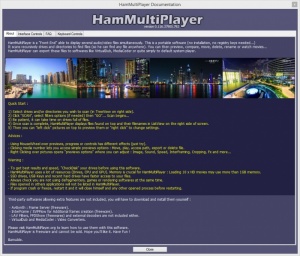HamMultiPlayer
0.116
Size: 17.57 MB
Downloads: 2356
Platform: Windows (All Versions)
At its core, HamMultiPlayer is a video player – a free and portable video player that works with any Windows edition. What’s cool about HamMultiPlayer is that it has a few party tricks up its sleeve. In Single Mode, it displays multiple parts of a single video file and lets you play the video itself or any of its parts. In Multiple Mode it previews multiple videos and lets you play whichever one you want. When DualView Mode is enabled, it will play two videos at the same time. And when WallDisplay Mode is enabled, it can play up to 8 videos at once.
As mentioned above, HamMultiPlayer is a portable video player. If you’re not familiar with the term "portable", it means that you won’t have to install this application to start using it on your Windows PC. And speaking about Windows, the developer says that HamMultiPlayer is compatible with Windows XP, Vista, 7, 8, and 10. That’s both 32- as well as 64-bit editions.
By default, HamMultiPlayer will bring up its About prompt at startup. It provides a bit of information on what HamMultiPlayer can do, it presents the interface controls, it lists all the keyboard controls, and it even features a handy FAQ.
HamMultiPlayer’s interface is made up of three main panels. The one to the right lets you select one or multiple folders, scan them, and find video files. The one at the top displays previews for all the videos that were uncovered by the scan. And if you select a video preview, the main panel will start playing it. This is the default layout, mind you. Switch to ListView, DualView or WallDisplay and the layout will change.
Using HamMultiPlayer goes something like this. Step 1, select a folde or multiple folders. Step 2, scan the folder(s) to detect all available videos. Step 3, choose how you want to view those videos. You can view a single video, a single video’s multiple parts, multiple videos, or multiple video parts.
HamMultiPlayer is free software. If you find it useful and you want to support its development, visit the official HamMultiPlayer website and make a donation.
HamMultiPlayer’s party trick is that it can play multiple videos at once. In DualView Mode it can play two videos at once. And in WallDisplay Mode it can play up to 8 videos at once.
Pros
HamMultiPlayer is portable software and it is compatible with any Windows edition from XP up to Windows 10. HamMultiPlayer is based on MPlayer, meaning that it should be able to handle any video file. HamMultiPlayer provides support for multi-monitor setups. HamMultiPlayer can play multiple video files at once. HamMultiPlayer is free software.
Cons
Once the scan process completes, HamMultiPlayer will bring up a list of videos; clicking the first video on the list will always open the official HamMultiPlayer website in your default web browser.
HamMultiPlayer
0.116
Download
HamMultiPlayer Awards

HamMultiPlayer Editor’s Review Rating
HamMultiPlayer has been reviewed by George Norman on 11 Jul 2017. Based on the user interface, features and complexity, Findmysoft has rated HamMultiPlayer 5 out of 5 stars, naming it Essential